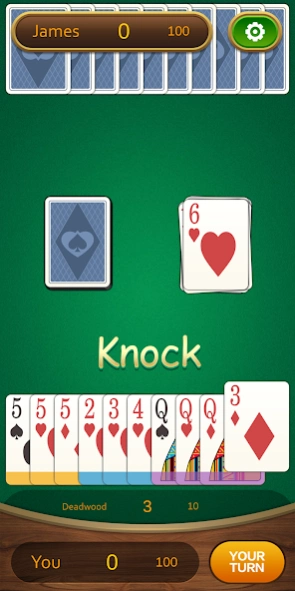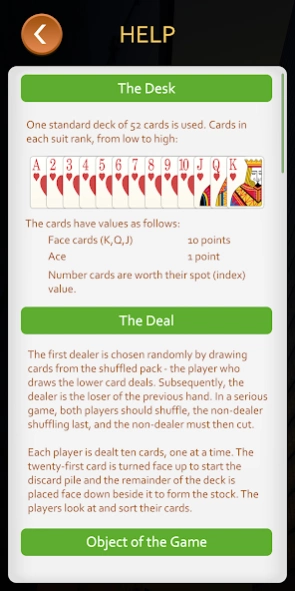Gin Rummy 1.9.5
Free Version
Publisher Description
Gin Rummy - A modern classic that is one of the most demanding of all card games.
THE PACK
Gin Rummy is played with a 52 card deck, the wild cards (jokers) are not used. It is best to use two decks, so that while one player deals the cards, the opponent can shuffle the other deck.
RANK OF CARDS
The order of the cards, from highest to lowest, is: king (K), queen (Q), jack (J), ten, nine, eight, seven, six, five, four, three, deuce and ace.
As for the value of the cards, the figure cards are worth 10 points and the other cards are worth the value indicated by their pips.
OBJECT OF THE GAME
Each player uses their hand to form combinations of three or more cards, to get more than the 100 points required to win the game before their opponent does so when played over several hands.
THE DEAL
The deck is spread out on the table and each player takes a card. The player who draws the highest card chooses where to sit and deals out ten cards to each player, one by one, leaving the deck with the remaining cards in the center of the table. The top card of the stock deck is placed face up next to it to start the discard pile. In the following games, the player who wins the previous game becomes the dealer.
About Gin Rummy
Gin Rummy is a free app for Android published in the Card Games list of apps, part of Games & Entertainment.
The company that develops Gin Rummy is Snack Studios Ltd.. The latest version released by its developer is 1.9.5.
To install Gin Rummy on your Android device, just click the green Continue To App button above to start the installation process. The app is listed on our website since 2023-01-31 and was downloaded 1 times. We have already checked if the download link is safe, however for your own protection we recommend that you scan the downloaded app with your antivirus. Your antivirus may detect the Gin Rummy as malware as malware if the download link to com.snackstudio.ginrummy is broken.
How to install Gin Rummy on your Android device:
- Click on the Continue To App button on our website. This will redirect you to Google Play.
- Once the Gin Rummy is shown in the Google Play listing of your Android device, you can start its download and installation. Tap on the Install button located below the search bar and to the right of the app icon.
- A pop-up window with the permissions required by Gin Rummy will be shown. Click on Accept to continue the process.
- Gin Rummy will be downloaded onto your device, displaying a progress. Once the download completes, the installation will start and you'll get a notification after the installation is finished.